Note
Triumph would love the opportunity to work with you on your NFC design and deployment. We're providing this guide for those interested in tackling the project themselves. If you'd like, we can also design and order your NFC tags for you. Feel free to reach out if there's anything we can assist you with.
Overview
In today's digital age, churches are exploring innovative ways to enhance the attendee experience. One such technology is NFC (Near Field Communication) tags. These small, versatile devices can be strategically placed around church facilities, enabling attendees to effortlessly interact with various church activities. From accessing detailed event information and making donations to seamlessly linking to the church's mobile app or website, NFC tags offer a multitude of benefits. Looking ahead, these tags will even facilitate quick and secure check-ins for children’s programs, streamlining the process for families. This white paper explores the potential of NFC tags to revolutionize church engagement and connectivity.
What Is NFC
NFC (Near Field Communication) is a technology that enables wireless communication between devices when they are in close proximity. By simply tapping your NFC-enabled device to a tag, you can access a variety of functions and information. Widely supported on both iOS and Android devices, NFC technology is highly accessible. In our church's case, we use NFC tags to enhance your interactions. These tags, embedded with URLs, can be placed around our facilities to provide you with instant access to event details, donation pages, or direct links to our mobile app or website. This streamlined approach offers you a seamless way to stay connected and engaged with church activities.
Getting Started With NFC Tags
To get started with a simple prototype, follow these steps:
- Procure NFC Tags: Purchase NFC tags from a variety of online sellers. The easiest solution is to buy them from Amazon here.
- Program the Tags: Download an app to your phone to write to the tags. We recommend using NFC Tools from Wakdev (available for both iOS and Android). Install the app and use its "Write" option to provide a URL to write to the tag.
- Test the Tags: Once the tags are programmed, move your phone close to the tag. You should see a notification popup that allows you to open the URL. If the URL's domain is registered as a deep link to an app, the phone will automatically show the app's icon in the notification and open the link as a deep link.
Types of Tags
NFC Chip Types
Short Answer: For most applications use NTAG213 unless you need to support super long URLs (144+ characters)
When selecting NFC chips for your church, it's important to know that there are multiple types available, each with its own specifications and use cases. However, for most applications, you’ll want to stick with NTAG213 or NTAG216 chips.
The NTAG213 is a popular choice due to its reliability and adequate memory capacity for most church-related needs. It offers 144 bytes of usable memory, which is sufficient for storing URLs, contact information, or simple text.
For more demanding applications, the NTAG216 provides an excellent option. With 888 bytes of usable memory, it allows for more complex data storage, such as larger amounts of text or more detailed information. This makes it ideal for applications that require more data, such as event details or extensive contact information.
Both NTAG213 and NTAG216 chips are compatible with most NFC-enabled devices, including iOS and Android, ensuring broad accessibility for your attendees. By choosing these chips, you can ensure a reliable and efficient NFC experience for your church community.
Tag Sizes
When choosing NFC tags for your church, it's important to consider the size of the antenna. NFC tags with larger antennas offer several advantages that make them easier to use with smartphones, enhancing the overall user experience.
Improved Range
Larger antennas typically have a greater range, which means the NFC tag can communicate more effectively with the phone. This increased range allows users to interact with the tag without needing to be as precise in positioning their phone. It makes the process smoother and more intuitive, especially in busy environments where quick access is essential.
Better Sensitivity
A larger antenna can capture more of the electromagnetic field generated by the phone’s NFC reader. This results in better sensitivity and more reliable reads, even in less-than-ideal conditions. Users can experience seamless interactions with the tag, regardless of the surrounding environment.
Enhanced Performance
With a larger antenna, the overall performance of the NFC tag improves. This includes faster data transfer rates and more consistent communication between the tag and the phone. Enhanced performance means that attendees can quickly access the information or services provided by the tag, whether it's event details, donation pages, or links to the church’s mobile app or website.
In summary, NFC tags with larger antennas are generally more user-friendly, providing a reliable and efficient interaction with smartphones. This is particularly beneficial in church settings, where quick and seamless NFC interactions can enhance attendee engagement and connectivity.
NFC Tags and Rock Shortlinks
Integrating Rock's Shortlinks with NFC technology offers powerful benefits for your church. By using Rock Shortlinks, you can gain valuable analytics on how your NFC tags are being used. This data helps you understand attendee engagement and the effectiveness of your NFC deployments.
With the release of Rock v17, this functionality is taken to a new level. You can now provide schedules to the links being redirected, allowing your NFC tags to route people to different destinations based on the day or time. This dynamic capability ensures that your attendees receive relevant information and resources at the right moments.
Additionally, Rock v17 includes enhanced analytics features, offering detailed graphs on usage. These visual insights enable you to track trends, optimize your NFC strategy, and make data-driven decisions to improve engagement and connectivity within your church community. By leveraging Rock's Shortlinks with NFC, you can create a more interactive and informed experience for your attendees.
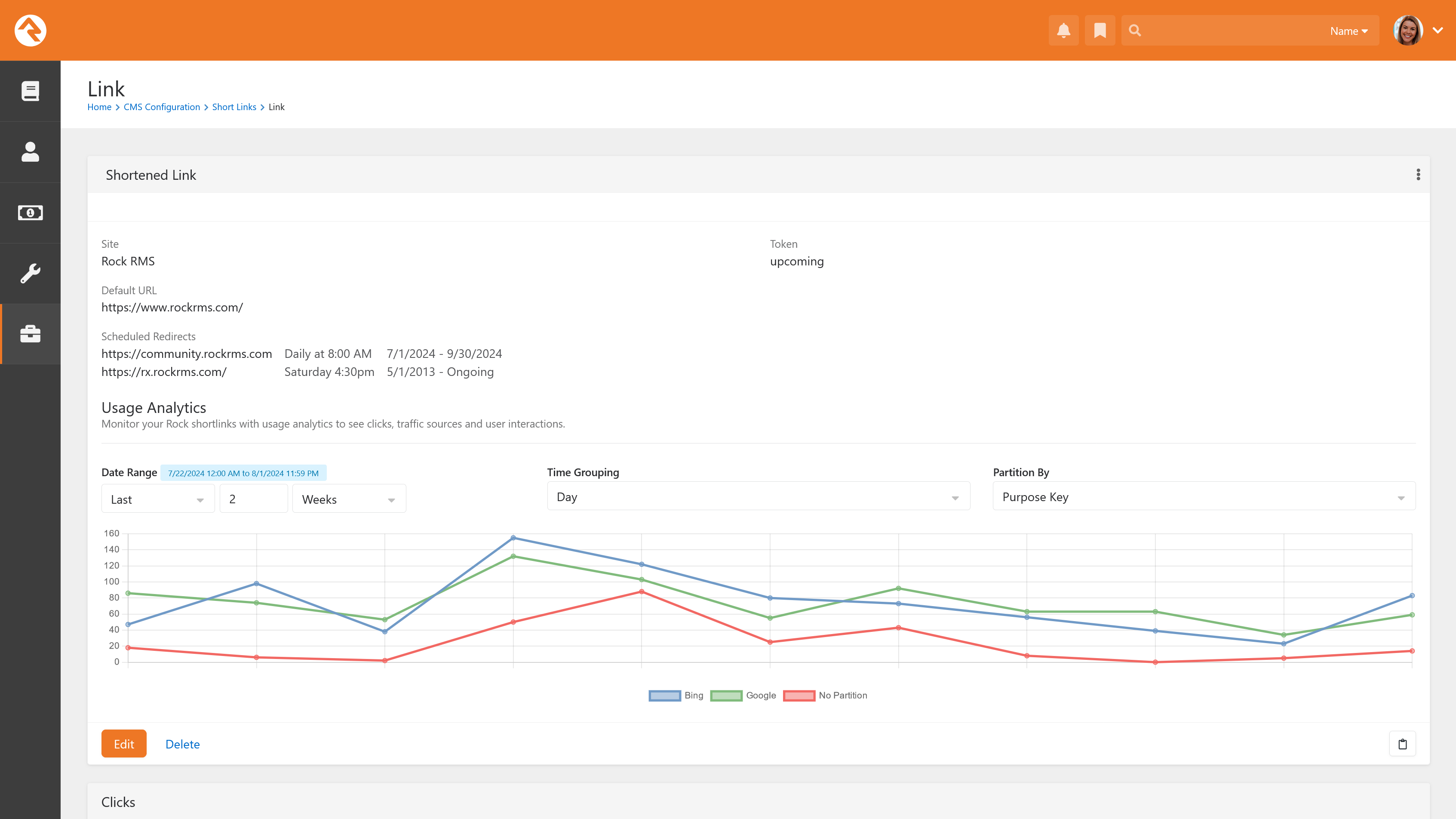
Ordering Custom Tags
Tags from Amazon or similar online sellers are often small stickers. While these are great for prototyping, you may want to upgrade to a higher-quality solution for your final project. We recommend two online sellers.
GoToTags
GoToTags is a premier vendor for all things NFC. While they offer a vast number of options, which can be overwhelming, they provide custom solutions for both stickers and thicker PVC tags. Each option is available in various sizes and shapes to suit your needs.
Recommended Tags
80mm x 80mm (~3 inches) Rounded Square
SKU: TSEKZ75CCB
Chip: NTAG213
Size: 80 x 80 mm Square;
Thickness: ~2.12 mm
3M 467 Adhesive
Quantity: 500
Unit Price:
With (digital) artwork: $0.89 per unit
Blank: $0.86 per unit
Production Lead Time: 15-19 business days
Tips For Working With GoToTags
- Be sure to get your project started early with them as their lead times are around 3 weeks.
- Minimum quantities for custom printing is 500.
- Silk-screening is an option for some tag types, but digital printing is a more common solution.
- You can order a sample pack of tags. You'll need to contact them to let them know what tags your're interested in. The sample packs run between $10-$20.
Shop NFC
Another vendor to consider is Shop NFC. Although based in Italy, their production and shipping times are faster than GoToTags, and they have no minimum order quantity. However, they only offer stickers and do not have options for thicker materials.
We recommend their 60mm x 60mm (approx. 2.5") custom digitally printed solution. Their digital printing is of very high quality. You can find it here.
Another option is to purchase their 50mm x 50mm stickers and place your own sticker (from Sticker Mule) over the top. You can find these stickers here.
Securing Your NFC Tags
Securing your NFC tags is crucial to ensure the integrity and safety of the information they carry. Without proper security measures, your NFC tags could be vulnerable to unauthorized alterations, which could compromise the data and the user experience. You definitely would not want someone coming along and putting a new URL into your tags.
Locking NFC Tags
Locking an NFC tag is one option to secure the data. When a tag is locked, it becomes read-only, meaning the information stored on it cannot be changed or rewritten. This provides a high level of security, ensuring that the data remains consistent and untampered with. However, it's important to note that locking an NFC tag is permanent and irreversible. Once locked, the tag cannot be modified, which could be limiting if future updates to the data are needed.
Setting a Password
An alternative and often preferable method is setting a password for the NFC tag. Password protection allows you to control who can write to the tag while still permitting updates and changes when necessary. This method strikes a balance between security and flexibility:
- Security: Only individuals with the correct password can alter the tag’s data, protecting it from unauthorized access.
- Flexibility: Unlike locking, password protection allows for future modifications to the tag’s information. If updates or changes are required, you can simply use the password to rewrite the data.
In many cases, setting a password is a better option than locking the tag, as it provides robust security while maintaining the ability to update the information as needed. This is particularly useful for dynamic environments where the data may need to change over time, such as updating event details or changing URLs.
By implementing either locking or password protection, you can ensure that your NFC tags are secure, providing a reliable and safe experience for your attendees.
Device Support
Devices that support background NFC tag reading are primarily modern smartphones with NFC capabilities. This feature allows devices to read NFC tags without the need for a dedicated app to be open. Here’s a breakdown of which devices support this functionality:
iOS Devices
- iPhone XS and later: These models support background NFC tag reading with iOS 13 and later. This means that iPhone XS, XR, 11, 12, 13, and later models can read NFC tags without requiring a third-party app to be active.
Android Devices
- Android 4.4 (KitKat) and later: Most Android devices running Android 4.4 and later support background NFC tag reading. This includes a wide range of devices from various manufacturers such as Samsung, Google, LG, and others.
Important Considerations
- NFC Settings: Ensure that NFC is enabled in the device settings.
- Operating System Updates: Background reading features may require the latest software updates
By leveraging devices that support background NFC tag reading, you can ensure a seamless and convenient experience for your church attendees, enabling them to interact with NFC tags effortlessly.
Android Support for Deep Link Shortlinks
If you're using a Rock Shortlink that redirects to a deep link within your app, you should know that this will work on iOS. However, this feature is not currently supported on Android. Instead, Android will display the web fallback for your deep link.